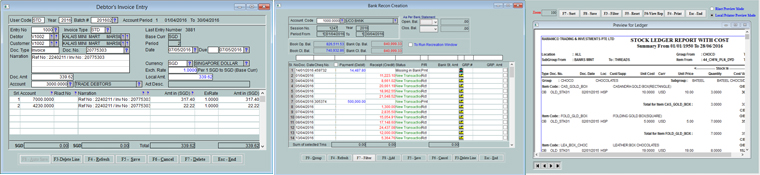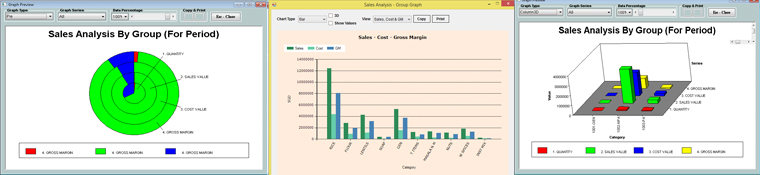Sales Order Processing & Invoicing
The Sales Order Processing &
Invoicing module enables orders to be
processed on-line. Inventory & Accounts
Receivable are updated automatically
once an order is invoiced and posted.
Accurate and up-to-date information on
the status of an order can be viewed
through on-line queries or extracted
through reports. Further this module
enables the user to maintain blanket
orders via multiple delivery orders.
Further the user may also print packing
list for the warehouse as well as
extract packing list for permit
purposes.
Features
- Standard cross module features
- Complete on-line entry of order
(maximum of 99 order lines per
order)
- Option to automatically generate
order numbers
- Automatic update of stock
balances
- Provision to markup or mark down
price based on cost of item
- Provision to freeze shipment and
to commit quantities for items with
insufficient stock
- Provision to modify or cancel an
order
- Allows partial shipment of an
order
- Option to print and update
invoice in base currency regardless
of currency in which it was raised
originally.
- Option to override additional
charges description or adopt
standard charges description for all
orders
- Provision to query or print
outstanding orders
- Provision to query on status of
order i.e. whether order have been
invoiced or whether d/o has been
raised etc.
- Option to blacklist bad
customers i.e. user will be warned
whenever order is raised for these
customers. Need a supervisor to
release shipment for these customers
- Incorporates credit limit check.
For customers exceeding the credit
limit, the supervisor will need to
approve these orders.
- Option to block orders for
amendment or deletion if either a
delivery order or an invoice is
printed. Amendment or deletion only
allowed if authorized to do so.
|
Reports
- Outstanding Order Report
by Customer
- Outstanding Order Report
by Group/Item
- Order Status Report
- Facility to print
multiple delivery orders and
invoices against a
particular order
|
- Option to print invoice
and/or delivery order
directly from order entry.
- Provision to print
export invoice via export
invoice entry
- Provision to print
Packing List
|
Back